一,RestTemplate
使用之前需要先定义一个RestTemplate的实例,方便别的地方注入:
@Configuration
public class MyRestTemplateConfig {
@Bean
public RestTemplate restTemplate(){
return new RestTemplate();
}
}
之后通过如下方式使用:
// 通过ip地址(域名)直接访问
AllType allType = restTemplate.getForObject("http://localhost:8081/type/", AllType.class);
举个例子:
首先定义一个被调用服务入口,这里是 http://localhost:8081/getName/2
@RestController
@RequestMapping("/")
public class HouseController {
@GetMapping("/getName/{id}")
public String getName(@PathVariable int id) {
System.out.println("====================");
return "房屋id="+id;
}
}
然后在定义了RestTemplate的项目中定义对被调用服务的访问:
@RestController
@RequestMapping("/contract")
public class ContractController {
@Autowired
RestTemplate restTemplate;
//http://ip:port/conteact/test-rest?id=1
@RequestMapping("test-rest")
public String tesRest(int id) {
String forObject = restTemplate.getForObject("http://localhost:8081/getName/" + id, String.class);
return forObject;
}
}
二,Ribbon
微服务架构中会有服务实例间的互相调用,实例之间的远程调用可能需要使用RestTemplate来进行。当被调用的服务部署多个实例后,请求需要公平的发送到这些实例(负载均衡),这时 就需要Ribbon来帮助RestTemplate来实现。
Ribbon 负载均衡策略
- com.netflix.loadbalancer.RandomRule //随机
- com.netflix.loadbalancer.RoundRobinRule //轮询
- com.netflix.loadbalancer.RetryRule //轮询的基础上加上重试
- com.netflix.loadbalancer.WeightedResponseTimeRule //轮询的基础上加上响应时间权重
- com.netflix.loadbalancer.BestAvailableRule //并发最小
- com.netflix.loadbalancer.AvailabilityFilteringRule //过滤掉故障实例,并发最小
- com.netflix.loadbalancer.ZoneAwareLoadBalancer //考虑到区域相同
添加ribbon依赖
<!-- 负载均衡 -->
<dependency>
<groupId>org.springframework.cloud</groupId>
<artifactId>spring-cloud-starter-netflix-ribbon</artifactId>
</dependency>
增加被调用服务的实例
上节课已经配置过Eureka集群(高可用),步骤大致如下:
- 增加配置文件,例如:application-02.yml
- 添加运行入口,右上角 Edit Configuration
- 运行入口中指定使用的配置文件 Active Profiles
使用负载均衡
修改RestTemplate实例定义,增加负载均衡能力。
@Configuration
public class MyRestTemplateConfig {
@Bean
@LoadBalanced //为RestTemplate添加负载均衡能力,
public RestTemplate restTemplate(){
return new RestTemplate();
}
}
修改restTemplate对远程服务的访问方式
将原来对某ip地址的访问改成对服务的访问,restTemplate会在运行时将服务名称改为服务名对应的ip地址。
// 接入eureka和ribbon后, RestTemplate在发起调用前会将type替换为真是的服务器地址
AllType allType = restTemplate.getForObject("http://type/type/", AllType.class);
更换ribon负载均衡算法
@Bean
IRule myRule() {
return new RandomRule();
}
上述代码需要放在 @Configuration修饰的类中。
三,Hystrix - 熔断与降级
hystrix介绍 Hystrix的作用:
- 保护线程资源
//信号量限流
@HystrixCommand(
commandProperties= {
@HystrixProperty(name="execution.isolation.strategy", value="SEMAPHORE"),
@HystrixProperty(name="execution.isolation.semaphore.maxConcurrentRequests", value="20")
},
fallbackMethod = "errMethod"
)
//线程池限流
@HystrixCommand(
commandProperties = {
@HystrixProperty(name = "execution.isolation.strategy", value = "THREAD")
},
threadPoolKey = "createOrderThreadPool",
threadPoolProperties = {
@HystrixProperty(name = "coreSize", value = "20"),
@HystrixProperty(name = "maxQueueSize", value = "100"),
@HystrixProperty(name = "maximumSize", value = "30"),
@HystrixProperty(name = "queueSizeRejectionThreshold", value = "120")
},
fallbackMethod = "errMethod"
)
-
快速失败机制
-
提供降级方案
//在被调用方的方法上放置
@HystrixCommand(fallbackMethod="耗时方法", commandProperties =
{
{@HystrixProperty(name="execution.isolation.thread.timeoutInMilliseconds", value="5000")}
})
//客户端配置
feign:
hystrix:
enabled: true
######################配置请求超时时间##########################
hystrix:
command:
default:
execution:
isolation:
thread:
timeoutInMilliseconds: 7000
####################配置具体方法超时时间 为 3 秒########################
DeptHystrixService#deptInfo_Timeout(Integer):
execution:
isolation:
thread:
timeoutInMilliseconds: 3000
- 防止故障扩散
- 监控功能 负责服务的熔断与降级,考虑如下的服务调用:
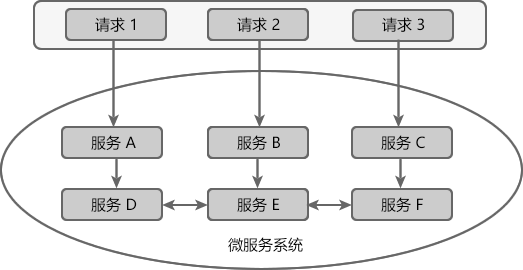
引入依赖
<dependency>
<groupId>org.springframework.cloud</groupId>
<artifactId>spring-cloud-starter-netflix-hystrix</artifactId>
</dependency>
按开关
//二选一
//@EnableCircuitBreaker
@EnableHystrix
HystrixCommand
使用方法
在需要实现服务降级的方法上添加注解 @HystrixCommand . 然后配置 fallbackMethod 属性,其参数为发生异常时要降级到的方法的名称,此降级方法需要与 @HystrixCommand修饰的方法返回类型及参数保持一致。
HystrixCommand参数介绍
- fallbackMethod:指定服务降级处理方法;
- ignoreExceptions:忽略某些异常,不发生服务降级;
fallbackMethod (回调方法)
指定降级到的方法,此方法的返回类型及参数需要与@HystrixCommand修饰的方法返回类型及参数保持一致。
ignoreExceptions (忽略异常)
指定忽略掉某些异常,设置忽略这些异常后,在发生这些异常后不会进行降级处理。
@HystrixCommand(fallbackMethod = "fallback", ignoreExceptions = {NullPointerException.class})
public String getName(@PathVariable int id) {
System.out.println("====================");
if(1==1){
throw new NullPointerException();
}
return "房屋id="+id;
}
//降级方法,返回值及参数需要和上面被HystrixCommand修饰的方法保持一致,方法名就是上面fallbackMethod指定的方法名。
public String fallback(@PathVariable int id) {
return "降级方法id="+id;
}
超时配置
hystrix可以配置是否启用超时,以及超多多久时间视为超时。
hystrix:
command:
default:
execution:
isolation:
thread:
timeoutInMilliseconds: 500
timeout:
enabled: true
扩展--熔断状态
graph LR;
N[关闭状态]--有异常-->V{验证}
V--10S_and_50%-->S[启动状态]
S--所有请求直接进入-->F((fallback))
R{重试}--重试失败-->F
S --5秒后--> R
R---一旦请求成功则关闭熔断--->N